Before we get started, we need to understand what exactly are VPN extensions for Chrome and why VPN Extensions are important. The Nord VPN extension for Chrome is a proxy that changes your IP address and secures your browser’s internet traffic. It has useful features such as the Threat Protection Lite feature which is used for blocking ads and other unsafe links, which thus improves your overall experience of browsing. Chrome extensions shield browser traffic only so if you want a VPN to shield other activities, you can download other VPN apps such as the NordVPN app.
How do I download a VPN Extension for Chrome?

VPN Extension for Chrome | hermagic
Follow the steps given below to set up the Nord VPN Extension for Chrome:
Step 1: Go to the Nord VPN website on your Chrome browser.
Stap 2: If you are a new user then you will have to sign up and purchase a subscription plan. If you are an existing user, then click on the Login button which is at the top right corner of the page.
Stap 3: After signing up or logging in, go to the Nord account dashboard and click on the Downloads option.
Stap 4: Scroll down until you see “Browser Extensions”. Here you will see a list of the browser names to which you can add the Nord VPN Extension. Click on the “Download” button which is right next to the Google Chrome Extension.
Step 5: After the NordVPN Chrome Extension page loads in the Web store, you will see a blue button saying “Add to Chrome“, click on this button.
Stap 6: Select the “Add Extension” button when prompted.
Stap 7: The extension of Nord VPN for Chrome will then be added to your browser menu bar and will notify you after it has been added. Now click on this icon which is on the menu bar and then login to your account.
Stap 8: If in case you don’t see this icon, click on the puzzle icon which is on the far right of your menu bar, there you will see the NordVPN extension. Select the pin icon which is right next to it. The icon will now turn blue indicating that the icon has now been added to your menu bar.
Step 9: Now, to connect to a NordVPN server, use the “Quick Connect” or “Search for a specific country” option. The icon will turn green indicating that it is in use.
Step 10: Enjoy your Nord VPN Extension for Chrome!
What if I am unable to download a VPN Extension for Chrome?
If you are unable to download a VPN extension for Chrome, in this case, the NordVPN, then you can try installing their “NordVPN app” and if that doesn’t work either, you can contact their support team. For other VPN extensions for chrome, check for the things mentioned below:
Check your regular internet connection by disconnecting from your WiFi network and then reconnecting. If you are still unable to connect, restart your router or contact your ISP.
Do check that you have entered the right credentials before logging in to your VPN account. Also, keep in mind the maximum number of connections that are allowed.
If this doesn’t work, you can try connecting to a different VPN service provider.
To make sure that the VPN is not blocking the connection, add it to your firewall’s exceptions list.
Make sure you have the latest version of your application as well as the latest Chrome extension version installed.
Try resetting your VPN settings to default.
What are the benefits of downloading a VPN Extension for Chrome?
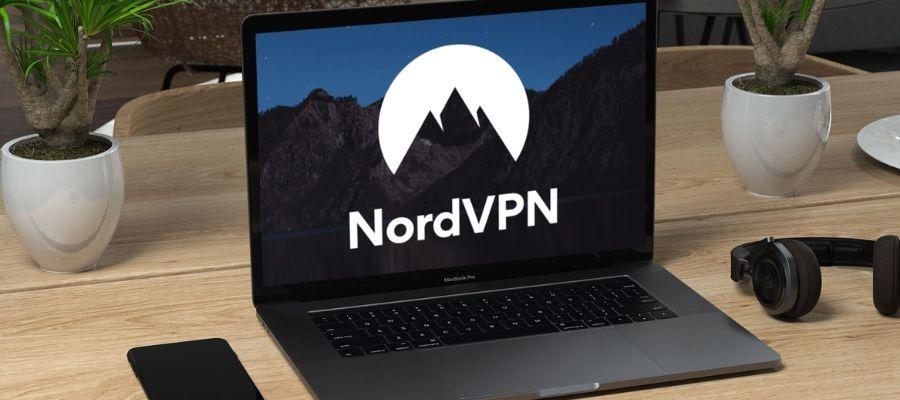
benefits of downloading a VPN Extension for Chrome | hermagic
You can enjoy the full benefits of the Nord VPN Extension for Chrome:
1. Security
Even if you have unsecured wifi, the Nord VPN Extension hides your IP address and shields or encrypts the browser’s activities. It has various features which include Split tunneling which allows you to specify your real location or the ones that get routed through your VPN according to your needs, blocking dangerous links, protection against IP leaks, and many others.
2. Easy privacy solutions
By clicking on “Quick connect” you can protect your data from third-party snooping. With one subscription, you can keep it active on up to six devices.
3. Full-speed privacy
You can enjoy a smooth browsing experience with no interruptions since Nord VPN Extension features extensive infrastructure as well as advanced server computing technology. There are no bandwidth limits or artificial restrictions. You can get stable access from anywhere in the world since Nord VPN has 5600+ servers in 60 countries.
Conclusie
You can get a free VPN voor Chrome or a paid one, depending on what features you are looking for. Hermagisch recommends going to the site of Nord VPN to download their VPN extension for Chrome. Would like to end this blog by stating that It has useful features such as the Threat Protection Lite feature which is used for blocking ads and other unsafe links, which thus improves your overall experience of browsing which is best.
Veelgestelde vragen

















































































